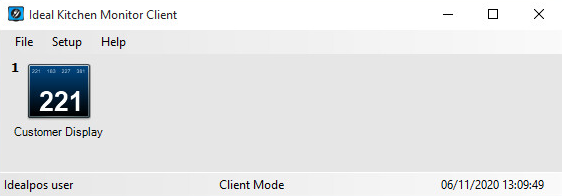Open topic with navigation
Ideal Kitchen Monitor Client
The Ideal Kitchen Monitor Client, when running, will be presented in the taskbar of the server terminal.
There are three different menus that can be accessed in IKM Client which are File, Setup and Help.
When screens have been created via the Setup > Screens menu, icons become available and will launch the IKM Screens when selected.
The following details are displayed at the bottom of the window:
- Trading Name (retrieved from the Licence Gateway).
- IKM Mode (the operating mode was selected the first time IKM was started; it can be changed by performing an IKM System Reset via File > Open > Utility > System Reset - This will erase all settings in the IKM database).
- Security Code (the security code is only displayed when the option "Customer Order Displays connect" is enabled in Setup > Options).
- Date/Time.
Open topic with navigation